June 19, 2020

Graphic tablets, an invaluable tool for artists and designers
There is a disconnect between the conventional graphics tablet, which is essentially a slate based input device and the screen. Marry these together and you get the best of both worlds, being able to use the stylus and actually see what you draw on the built-in display.
Traditionally, graphic tablets with built-in display are expensive and only reserved for professionals. More and more graphics tablets with display have since come into the market, making them more competitively price and affordable. This is good news for the creatives, both professional, teachers and students allowing them to access the tools required to draw, sketch, paint and design on CAD and 3D sculpting, Illustrator and Photoshop.
Sometimes known as Graphics Tablet Monitor, these displays doubles as a standard monitor and input device. It can be a second monitor if you already have a Full HD or 4K monitor or as a dedicated graphics tablet. My recommendation would be to get the biggest display you can afford. The bigger the graphics tablet, the more room it offers to let your creative juices flow uninterrupted.
It's wonderful to have a decent drawing tablet for art and creative work. It's even better to have a large enough surface on which to work and get in finer details, drawing directly on the screen. XP-Pen's Artist line offers that ability to draw directly on the screen, getting you right up close to your work, just as you would on paper. Having reviewed several XP-Pen products over the years, I thought it would be nice to have a look at the Artist 24 Pro .
The Artist 24 Pro is the latest big-screen monitor from XP-Pen which is the very first tablet to offer a 23.8-inch 2K QHD graphics display. Featuring an excellent screen, industry-leading stylus – the 24 Pro is an artist's dream. It is essetnailly a monitor that you draw on, and it is not a standalone computer with an operating system .
Technology Specifications :
Dimensions:632 x 370 x 44.8mm
Display Area:526.85 x 296.35mm
Color Gamut:90% Adobe® RGBDisplay
Resolution:2560 x 1440 pixels ,QHD
Stylus:Battery-free
Tilt:60°
Pressure Sensitivity:8192 levels
Color Depth:16.7M
Contrast:1000:1
Resolution:5080LPI
Report Rate:Max ≥ 220RPS
Reading Height:10 mm
Response Time:14 ms
Viewing Angle:178°
Aspect Ratio:16:9
Adjustable Stand:16-90°
VESA Mount:100 x 100mm
Brightness:250 cd/m2
Compatibility:Windows® 10/8/7 and Mac OS X® 10.10 (and higher)
Official Site:https://www.xp-pen.com/product/602.html
First Look and Set-up
The Artist 24 pro isn't a subtle bit of kit. The giant screen measures a whopping 632 x 370 x 44.8mm and, unlike most all-in-ones or displays, is designed to be sat flat on a desk – like an artist's easel. As large as it is, it's far lighter than I would have imagined (about 15 lbs.), and it is quick to adapt to. As such, it's likely to take up a whole desk all on its own, leaving little space for a mouse or keyboard, let alone a desktop computer, to sit next to it.
It's also fairly clunky-looking compared to competing all-in-ones, such as the Surface Studio and 4K iMac. The latter two both sport beautiful mixed-metal designs and dinky bezels that make the all-black XP-Pen look a little dull.
However, from a productivity perspective the Artist 24 Pro ticks all the right boxes. The feet on the rear stand feel robust, and are more than solid enough to take heavy pressure.
A simple press on the lever on the back moves the display from almost straight up to nearly all the way down, in about 15 degrees increments. It doesn't rotate, but it is also VESA-compatible and can be used with any mounting arm.
you can change your working angle to suit your various needs of creating more easily and quickly. Working on a large comic page the device suffered no flex, even when I was leaning heavily into it.
You'll find twin USB 3.0 ports on its back right sides, plus a standard 3.5mm , another USB-C port plus HDMI 2.0 , There is even a headphone jack .
You're probably noticed along the top there are some light up icons. These are 4 touch buttons that only light up when the display is on. You can do things like bring up the screen properties or an onscreen keyboard, the XP-Pen settings.
The unit ships with the two PA2 digital Pen , a pen stand/holder that also holds the 8 nibs, and some Adapters ( Power and USB ) .
Connectivity is excellent
You also get a variety of cables to ensure you can connect to your computer, including: HDMI, USB-C to USB-C . There is a quick-start guide that helps in the easy set up of the unit.
You can go the HDMI and usb rout. I decided to try the USB-C cable since it will drive the display and functionality all with one cord.
Install the driver
I downloaded the latest drivers from the XP-Pen website, and I was up and running in minutes. Setup was a breeze. Turn the tablet on, install the driver, restart your computer, calibrate the pen, and start drawing.
The software allowed us to set up software-specific function keys for both pen and tablet, adjust click sensitivity, pen pressure etc., as it was expected from a modern pen display. One can also alter color temperature, RGB, brightness and contrast, and rotate the interface 180 degrees for left-handed use.
On the same driver utility you can configure the mapping of the work area of the drawing tablet to the computer screen, as well as calibrating it to ensure it works with precision.
The biggest gripe I hear about XP-Pen in the Internet comments are the drivers. My experience setting this up and XP-Pen in general has been pretty smooth. Did that on both Windows and on Mac and I've had zero problems it worked exactly the way I expected to.
Huge display is beautiful

The colours of the sharp 2K display are bright and beautiful, the extra resolution you'll be getting now makes it worth the wait. For starters, the screen is so vibrant it seems to enhance whatever project you're working on. The combination of size and near-perfect color accuracy made even the smallest details visible.

The specs are impressive, the screen use a 16:9 aspect ratio, IPS, 5080LPI . XP-Pen claims the screen will offer a solid 1000:1 contrast ratio, 250-nit max brightness, and cover an impressive 90% of the Adobe RGB colour gamut favoured by artists. By default the screen comes with a variety of modes targeting different colour gamuts – including Adobe, sRGB and NTSC – out of the box. 90% Adobe RGB color performance, making color matching and calibration a joy.
Out of the box, the XP-Pen's HD screen is brighter than the Wacom Cintiq , because it doesn't have that matte coating Wacom uses to give its screens a paper-like feel. For the adventurous type, there is a screen protector included in the box that can be applied on the screen if desired.
Another thing XP-Pen has done with this screen is reduce the amount of space between the glass and the screen below it. And when you get the screen and the pen calibrated right it really does take away the parallax you see on some pen displays.
It no longer feels like I'm drawing on top of a monitor on top of my artwork. For the first time ever, there's no separation between my pen and my artwork, and it's an amazing feeling.
I would say that it matches the iPad Pro's accuracy in terms of pen-to-screen distance.
In short, but crucially, I would say this is the most intuitive and natural way to paint and draw digitally that I've ever experienced.
PA2 digital pen input

The Artist 24 Pro comes with the same PA2 stylus that debuted on the Artist 12 / 15.6 / 13.3 / 22R Pro. The pen remains a key selling point and offers a staggering 8192 pressure sensitivity levels and full tilt support .
Tilt sensitivity is a pretty useful feature on drawing tablets, as it allows you to create more realistic and natural brushstrokes, getting closer to the behaviour of a real pencil.
It's incredibly light but beautifully balanced, and the rubber feels very comfortable to hold for long periods. It doesn't require batteries or charging And in a nutshell feels really great to draw with.
I also work on an iPad Pro, While I enjoy the flexibility and freedom of it, the glossy Apple Pencil simply doesn't feel as good to hold. Also the nib of the Apple Pencil is quite chunky, whilst the PA2 pen nibs are satisfyingly petite and precise.
20 Hotkeys and 2 Red Dial wheels
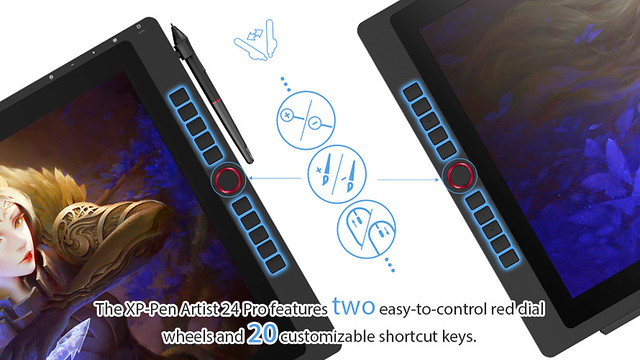
If you've used a XP-Pen Artist Pro series tablet, then you know about the HotKeys and Red Dial wheel that allow for quick and easy function access, and are always a huge time-saver. The real beauty of the 20 HotKeys is that you can completely customize key settings for each program you use.
One of the features that significantly accelerated my workflow was the inclusion of the two Red Dial wheels , two programmable rotating buttons placed with the shortcut keys, comfortably sitting in the center. It's in the perfect spot, easily maneuverable by your left or right hand, providing a plethora of options, such as zoom in and out, scroll up and down, increase brush size etc. depending on your settings.
In my experience, the knob spun exceptionally smoothly, wasn't overly sensitive and was just a pleasure to use. However, assuming you set up more than one function for the dial as I did, it can be a little fiddly at times.
Drawing Experience
First of all, the 2K resolution of this unit is incredible. Video looks fantastic, and the creative programs I use appear wonderfully.
As before, the pen offers the best drawing experience available. It's super-accurate and works with a multitude of software packages that range from popular professional suites such as Photoshop and ZBrush, to freeware such as Krita and Blender.
Doodling in Krita, I didn't notice any latency and the Artist 24 Pro read changes in angle and pressure sensitivity without issue. I get really smooth lines pressure feels good.
drawing in Photoshop worked surprisingly well, delivering just the right amount of pressure and tilt sensitivity.
Drawing/painting on the Artist 24 Pro feels great, with just the right amount of friction on the glass surface. There is little to no parallax, lots o' pixels. tablet monitor were fast to respond and very helpful .
The large bezel on this display is excellent, as there is support for your hand as you work at the edges of whatever it is you're working on. This is the absolute best drawing experience I've had so far of anything that I've used.
Final Thoughts
There are so many artists , designers or 3D modellers that would love to be able to create digital art with a nice tablet, and Wacom Cintiq 24 Pro makes it impossible for them by charging way more than is reasonable for their products.
Perfection is always going to be an abstract. Nothing is ever going to be 100-percent without flaw or criticism. But with the Artist 24 Pro , XP-Pen has gotten darn close .
I really have been quite impressed with the Artist 24 Pro ...as I expected to be, quite honestly. It isn't cheap ( now for $764.99 in USA ) , But its wealth of power and features designates it as a pro-level tool .
if you have a need for a large drawing surface area, and something you can depend on in your daily work, then this is definitely a solid investment.
now the product can ship to the worldwide , Access the different store by clicking the "store" menu ofXP-Pen official site. Next, select your country / region . Once it's open, you can navigate to there .
Posted by: tiangao at
09:42 AM
| Comments (15)
| Add Comment
Post contains 2011 words, total size 14 kb.
Finding the best healthcare assignment writing services and Medical Assignment Writing Services is not easy unless one is keen to establish a reliable custom medical research paper provider & medical writing service help online.
Posted by: Medical Assignment Writing Services at June 20, 2020 05:40 AM (vM3uw)
Posted by: Two at August 18, 2020 08:41 AM (O2Hc4)
Posted by: Yswetan at January 25, 2021 05:56 PM (fptHC)
Go over a pile of Master paper reviews before entrusting money to them. Make sure a service is reliable and then place an order on the website.
Posted by: Rob Feri at January 29, 2021 11:00 PM (CW9dA)
Posted by: Tom Hardy at June 29, 2021 05:35 AM (OQWo5)
Posted by: among us 2 at July 28, 2021 06:54 AM (eskLS)
Posted by: minion89 at December 14, 2021 09:17 AM (OwIU7)
Posted by: Sila Jay at August 09, 2022 08:07 AM (22Epw)
Posted by: bmimd at January 17, 2023 09:23 AM (GmcxO)
Posted by: Marilian at March 30, 2023 07:05 AM (GLkVG)
The activated sludge process involves adding a mixture of microorganisms to wastewater and aerating the mixture to promote biodegradation. The process is effective in removing organic matter, nitrogen, and phosphorus from wastewater.Aerobic Microbial Culture digestion involves the use of microorganisms to break down organic matter in the absence of oxygen. The process produces biogas, which can be used as a source of renewable energy.
Posted by: Aerobic Microbial Culture at April 04, 2023 10:07 AM (mdXqs)
Posted by: pay someone to do my online course at June 26, 2023 01:24 PM (qKEkm)
While real estate decisions involve financial calculations, emotional factors also play a role. A residence often becomes a central part of your life, influencing your daily routines, social interactions, and overall sense of well-being. grand dunman Navigating the realm of real estate residences requires a multifaceted understanding of property types, market trends, legal considerations, financing options, and more.
Posted by: dunmangrand1 at August 08, 2023 07:21 AM (39rwm)
Posted by: idreampost at October 19, 2023 10:22 AM (rB5Ga)
Fast-food restaurants represent a cornerstone of modern dining, tracing their roots to the early 20th century and evolving into a global phenomenon. subway menu prices Their success rests upon a triad of principles: speed, consistency, and convenience. Operating on streamlined business models, these establishments prioritize efficiency, employing standardized processes and optimized layouts to ensure rapid service. Drive-thrus, assembly line systems, and efficient kitchen setups are emblematic of their commitment to swift customer satisfaction.
Posted by: menuswithprice at December 13, 2023 06:15 AM (1JXy5)
37 queries taking 0.1979 seconds, 88 records returned.
Powered by Minx 1.1.6c-pink.









